-
#CurrentlyReading - The Phoenix Project: A Novel about IT, DevOps, and Helping Your Business Win
I first brought the paperback edition a few years ago for my business trip. For some reasons I gave it away without finish reading it (I seldom to have patience to finish a whole book). But it was a nice coincidence at the time as I was the PM in my last company working on an idea incurbation platform, our team worked like a startup within an established organization. What happened in the book reminiscent a lot to our project. #CurrentlyReading #Kindle
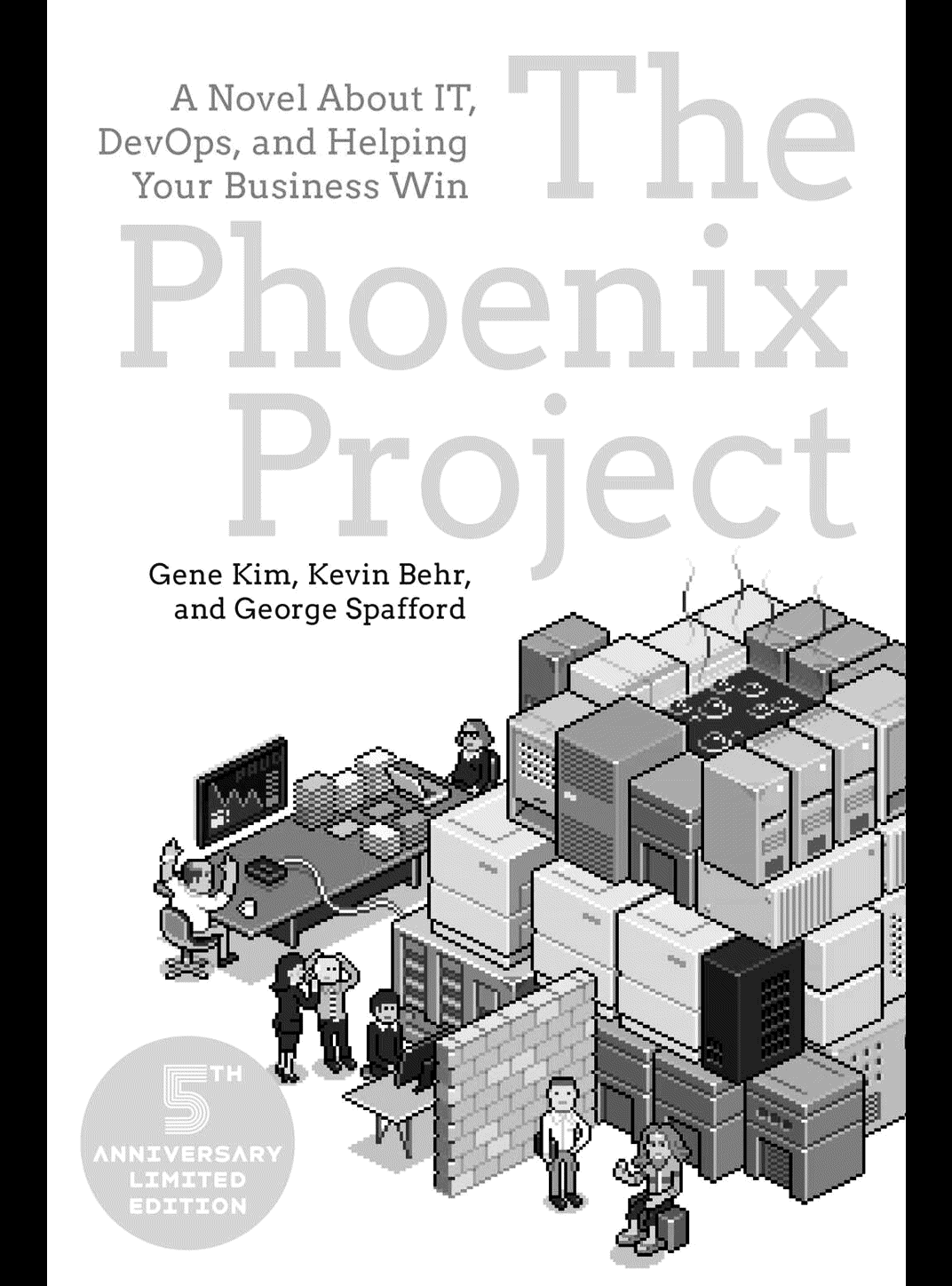
-
Chiptunes, computer music or whatever it is.
In replying to Metin’s Mastodon post about his nostalgia of retro computer game music (aka chiptunes):
I love to wallow in retro computer game chiptune nostalgia. My most intense memories are attached to the chiptunes of our own games, back in the 16-bit years.
I have been trying to collect some YM chiptune files and play with my Arduino-based AY-3-8910 Programmable Sound Generator. My original target was just to play the OutRun arcade music, but I’m happy to find out some Star Wars tunes. :-)
-
It is the 30th anniversary since the launch of the Newton Original MessagePad (OMP). I brought mine in 1997 and it was my first Apple computer - back then we called them Personal Digital Assistants (PDAs) - I was no programmer but I was really interested in the platform I even brought a book to learn NewtonScript development. Mind you, I didn’t even have the Newton Toolkit software (separate purchase). So at the end, I never done any development work on Newton.
30 years later, my OMP has since been long dead. But with the magic of emulators, I can experience the beauty of Newton OS and I’m learning NewtonScript development and developing an App from the book.
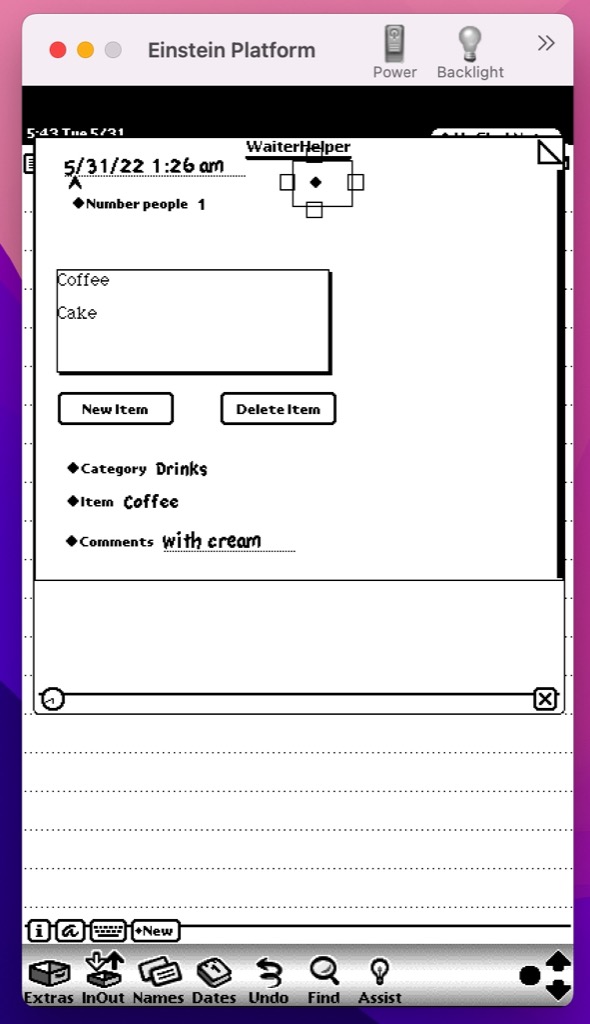
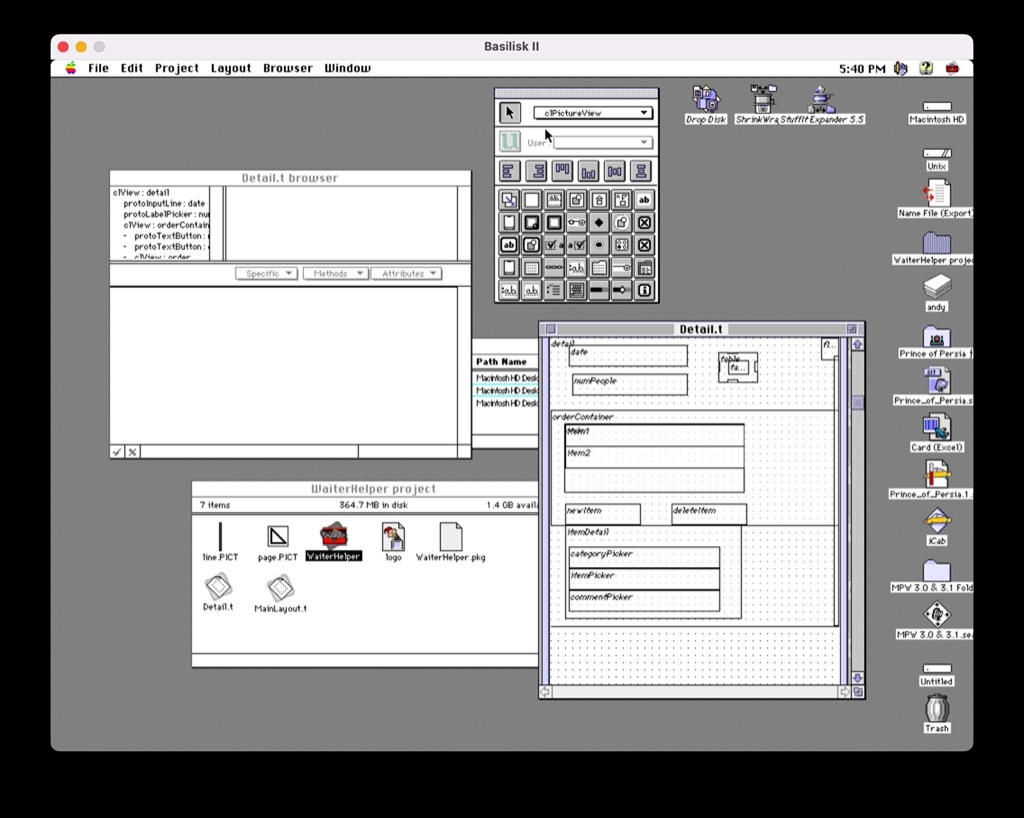
-
I still remember when I first saw someone using an iPod in the train going to China. It was such a cool device! At that time I was using a iBook (my first Mac) and I brought the 1st generation iPod in a heart beat. iPod has has a special place in my heart.
-
FileMaker began as an MS-DOS-based computer program named Nutshell – developed by Nashoba Systems of Concord, Massachusetts, in the early 1980s. Nutshell was distributed by Leading Edge, an electronics marketing company that had recently started selling IBM PC-compatible computers.
With the introduction of the Macintosh, Nashoba combined the basic data engine with a new forms-based graphical user interface (GUI). Leading Edge was not interested in newer versions, preferring to remain a DOS-only vendor, and kept the Nutshell name. Nashoba found another distributor, Forethought Inc., and introduced the program on the Macintosh platform as FileMaker in April 1985. When Apple introduced the Macintosh Plus in 1986 the next version of FileMaker was named FileMaker Plus to reflect the new model’s name.1
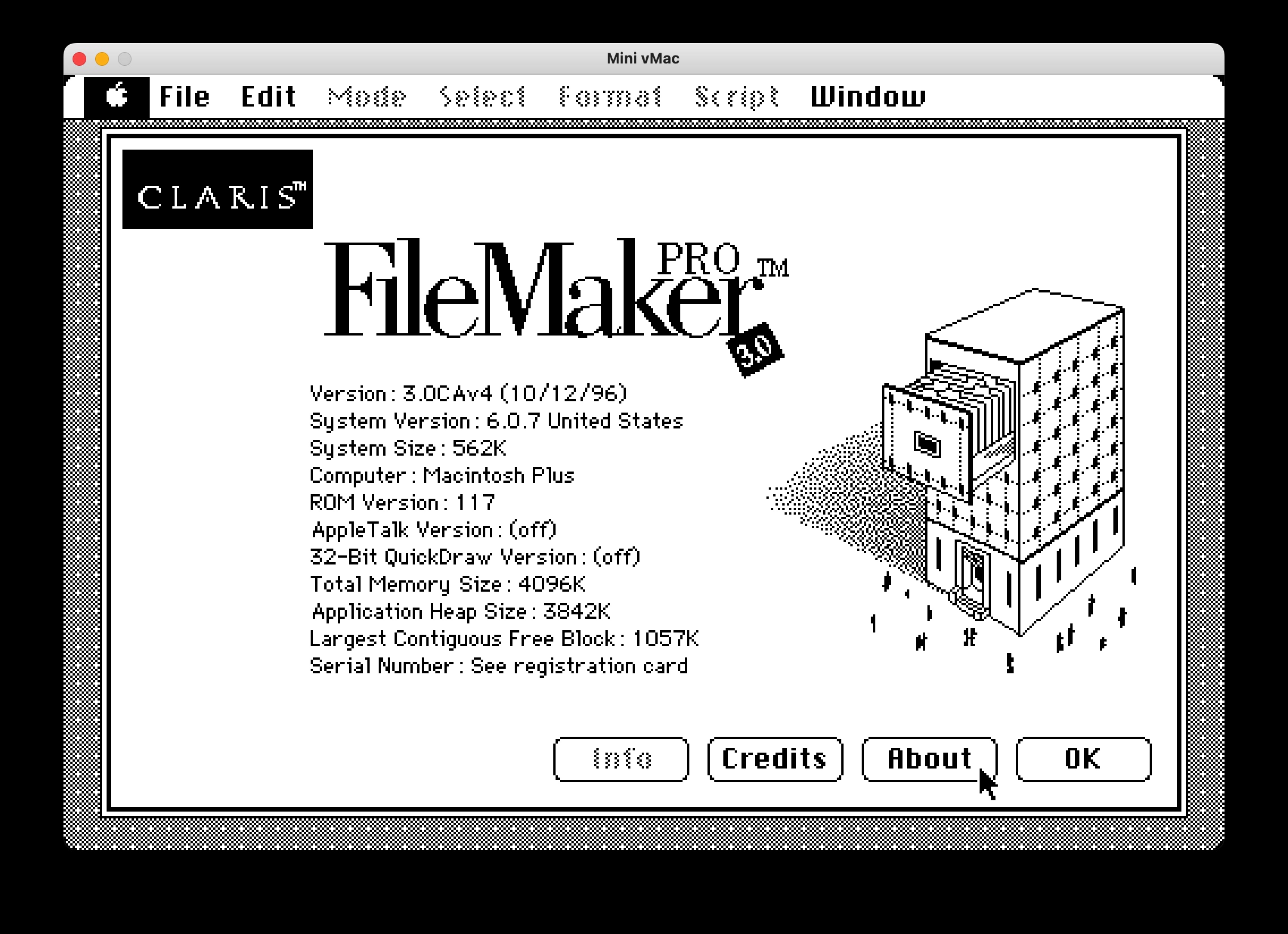
-
Happy #PiDay - To Infinity And Beyond!
VSCode remote development with Raspberry Pi 4
-
Learning Applescript - Automating my "Post to Jekyll" Workflow
Below is a Applescript to automate my Post to Jekyll workflow in BBEdit. This is essentially a combination of 2 separate scripts - Insert Front Matter and Rename Active Document1.
Firstly, it asks for the Post title.
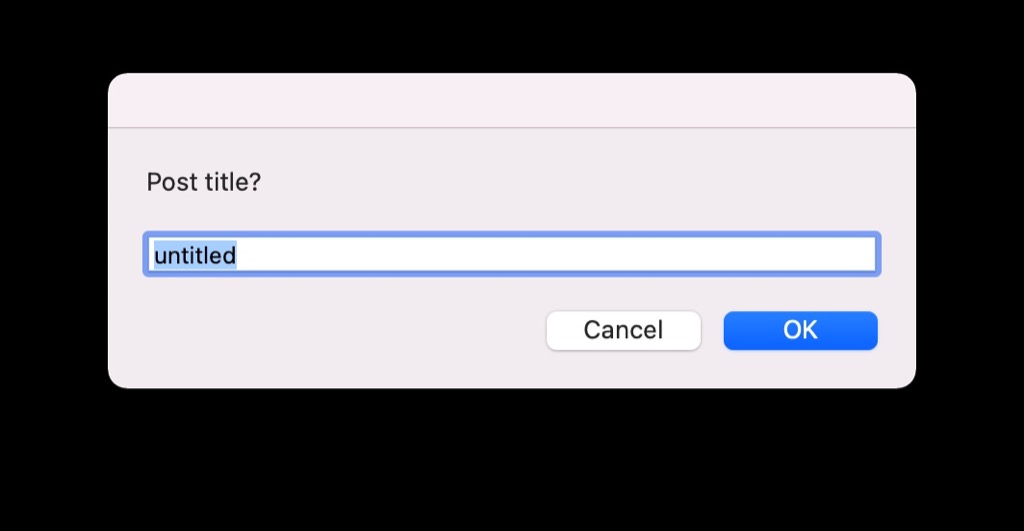
And then, the script will automagically insert the Front Matter to the beginning of the document. This is the main reason why I created this script.
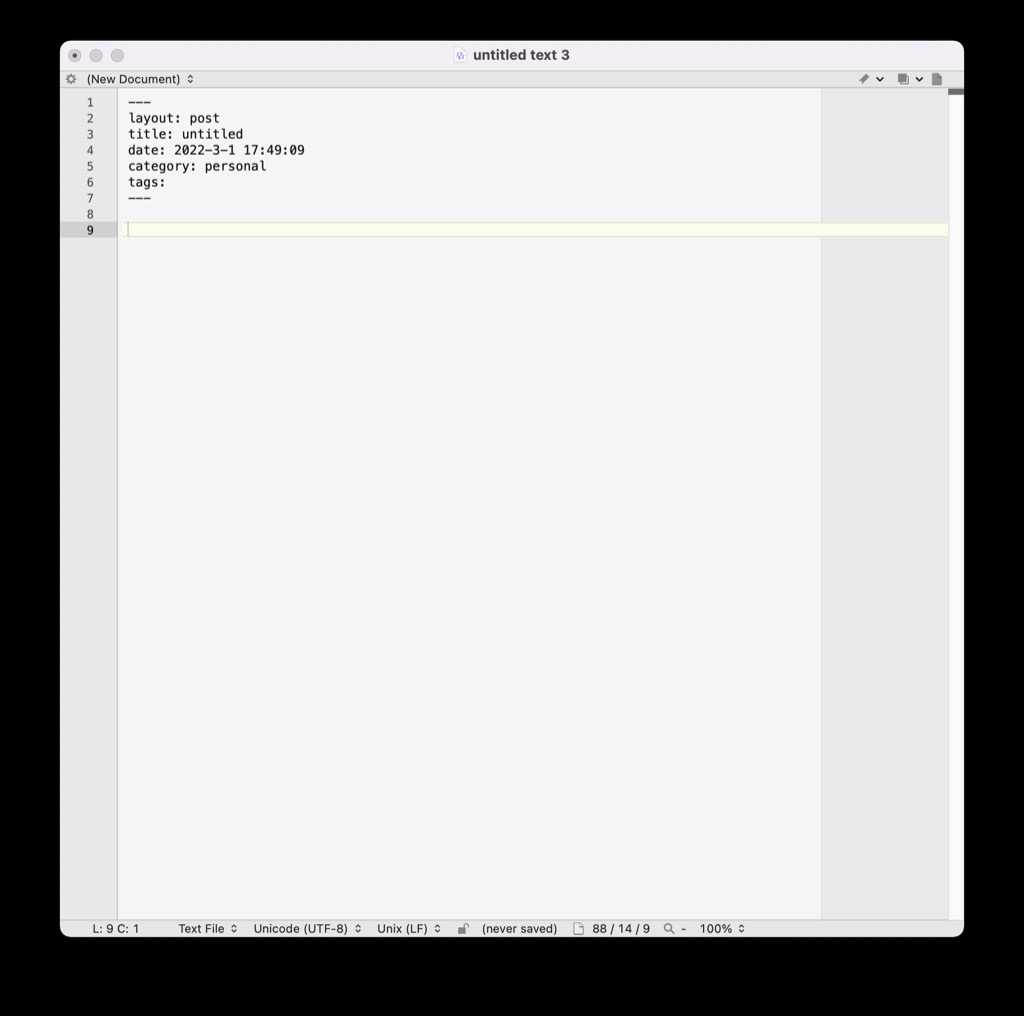
And finally it will use the post title as the document name, or you can change it, if you want to.
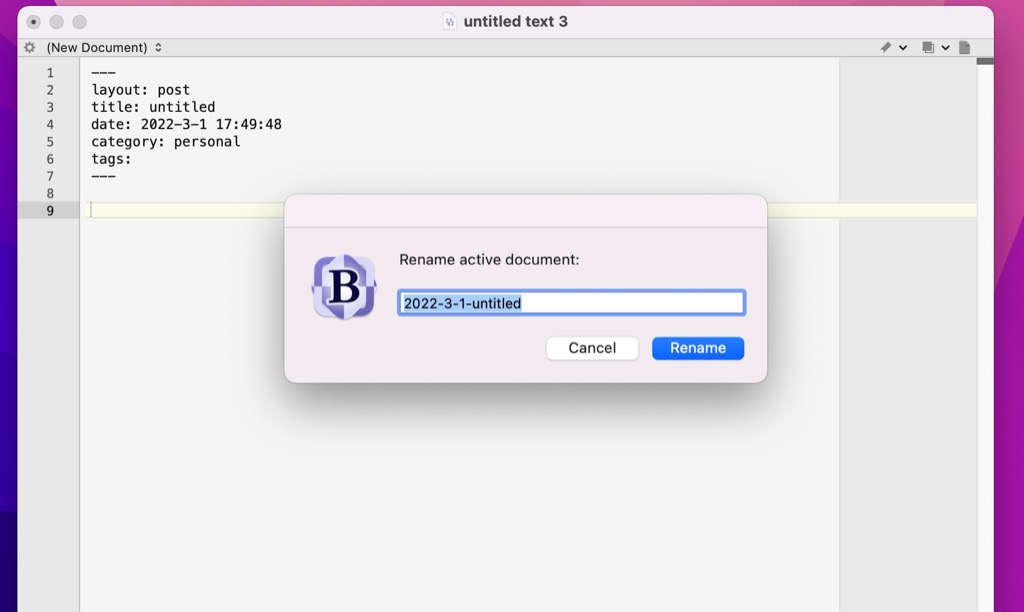
How does the script work
- When the script runs, the explicit run handler will be executed first, display a dialog asking the user to input the Post title.
- getTimeInHoursAndMinutes() to get today’s date and time as a string from (current date)
- Assemble the Front Matter block with the entered Post title and current date and time.
- findAndReplaceInText() to replace space “ “ with dash “-“ in the Post title. We don’t want space in our document’s name.
- Rename the document to date+post-title.
Complete Applescript listing, you can download (File: Insert Front Matter and Rename Document.scpt) from my Github
on getTimeInHoursAndMinutes() -- Get the "hour" set timeStr to time string of (current date) set Pos to offset of ":" in timeStr set theHour to characters 1 thru (Pos - 1) of timeStr as string set timeStr to characters (Pos + 1) through end of timeStr as string -- Get the "minute" set Pos to offset of ":" in timeStr set theMin to characters 1 thru (Pos - 1) of timeStr as string set timeStr to characters (Pos + 1) through end of timeStr as string -- Get the "second" set Pos to offset of " " in timeStr set theSec to characters 1 thru (Pos - 1) of timeStr as string set timeStr to characters (Pos + 1) through end of timeStr as string set am_pm to timeStr if (am_pm is "PM") then set theHour to (theHour + 12) as string end if return (theHour & ":" & theMin & ":" & theSec) as string end getTimeInHoursAndMinutes on findAndReplaceInText(theText, theSearchString, theReplacementString) set AppleScript's text item delimiters to theSearchString set theTextItems to every text item of theText set AppleScript's text item delimiters to theReplacementString set theText to theTextItems as string set AppleScript's text item delimiters to "" return theText end findAndReplaceInText on run tell application "BBEdit" activate set the_text to text of front document set dashLine to "---" set layoutString to "layout: post" display dialog "Post title?" default answer "untitled" set titleEntered to the text returned of result set titleString to "title: " & titleEntered set {year:y, month:m, day:d, time:t} to (current date) set timeString to my getTimeInHoursAndMinutes() set dateString to "date: " & y & "-" & (m as number) & "-" & d & " " & timeString set categoryString to "category: personal" set tagString to "tags: " set the text of front document to ¬ dashLine & return ¬ & layoutString & return ¬ & titleString & return ¬ & dateString & return ¬ & categoryString & return ¬ & tagString & return ¬ & dashLine & return ¬ & the_text & return ¬ as text normalize line endings of text of front document set titleEntered to my findAndReplaceInText(titleEntered, " ", "-") set fileString to y & "-" & (m as number) & "-" & d & "-" & titleEntered as string set old_name to name of text window 1 set dialog_result to display dialog ¬ "Rename active document:" default answer (fileString) ¬ buttons {"Cancel", "Rename"} default button 2 ¬ with icon note if button returned of dialog_result = "Rename" then set new_name to text returned of dialog_result set d to active document of text window 1 if (d's on disk) then set the_file to d's file tell application "Finder" set name of the_file to new_name set name extension of the_file to "md" end tell else -- it's a document that has never been saved set name of d to new_name end if end if end tell end run-
Rename Active Document Applescript is directly adopted from Daring Fireball. ↩
-
Am I the only one to bet that the new HomePod would merge with Apple TV (the hardware) following the evolution of iPod? Is it a coincidence that a HomePod with battery power was cancelled because the new HomePod would have a cable out and connect to your TV?
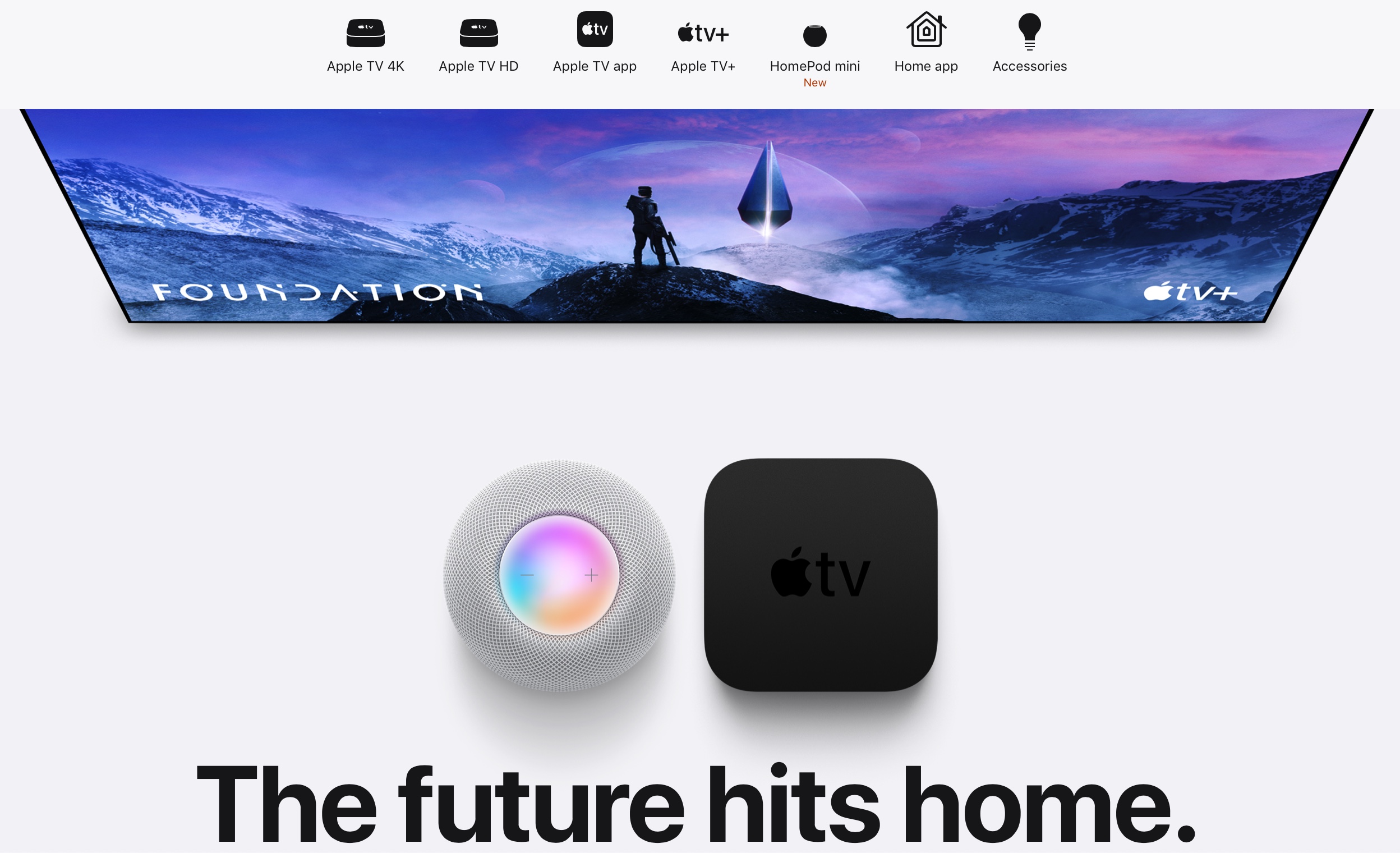
-
Mark Gurman is speculating the names of the Apple AR/VR Headset (aka Apple Glasses):
For an Apple headset, the process may be a little trickier. Obvious names like Glass or Spectacles have already been used by the likes of Google and Snap Inc. (Google Glass was considered a flop, and Snap Spectacles are still a work in progress.) So I think you can rule those out.
Here are some possibilities:
- Apple Vision
- Apple Reality
- Apple Sight / iSight
- Apple Lens / Apple Googles
- Apple AR, Apple VR, Apple XR, Apple MR or Apple SR
Given the rumored features are focused on gaming, content and comms, I’d bet the name would be called Apple Pod, ViewPod or simply Apple Glasses.
-
I love my Beats Pill+, I don’t use it very often but it comes in handy when I want some more volume than my iPhone provides. It was not updated for years so I am not surprised to hear it was discontinued last week, but I hope there is a battery-powered HomePod.
Features Beats Pill+ HomePod Power Battery AC Siri No Yes Homekit No Yes Connection Bluetooth WiFi 
-

-
Trying BBEdit as Jekyll editor
Feeling great to install BBEdit on my Mac 😎
-
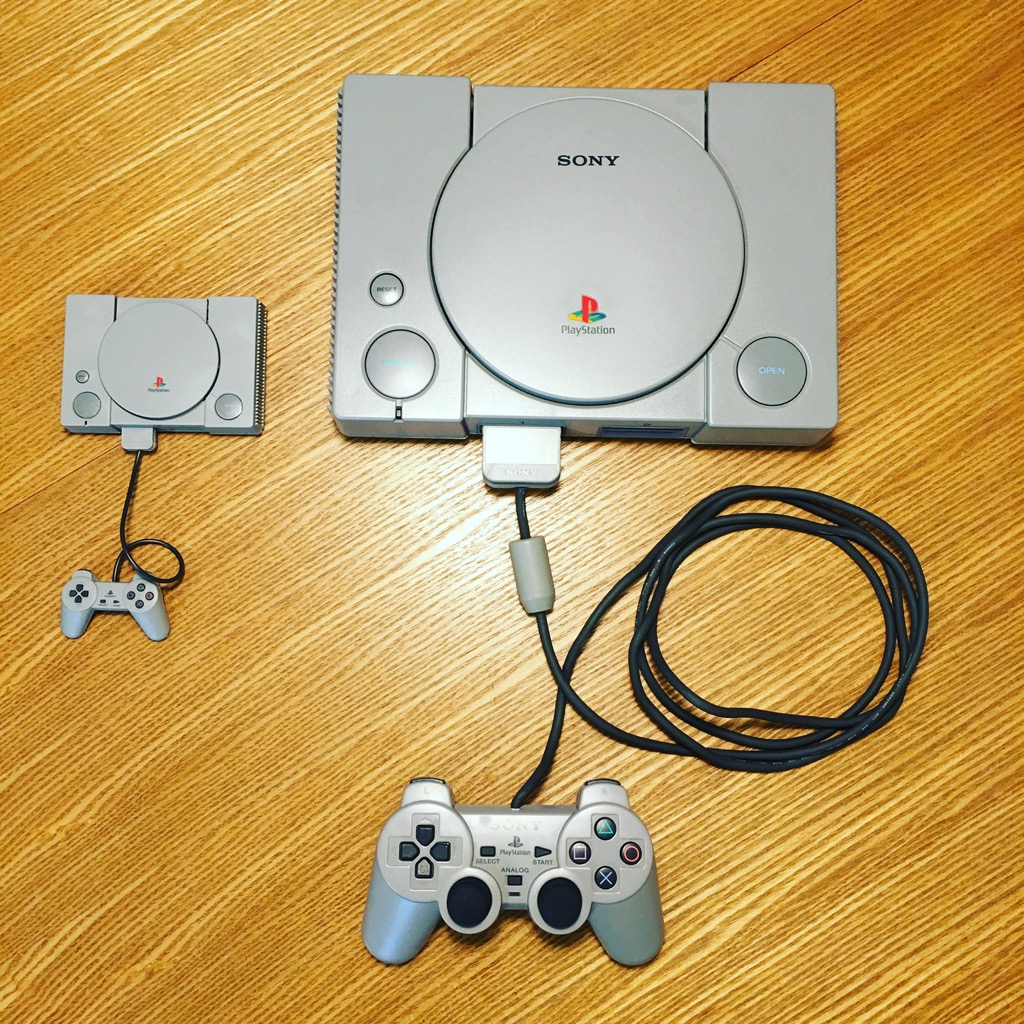
-
2016 MacBook Pro with Touch Bar
Apple Several months ago my 2016 MacBook Pro with Touch Bar has some strange black lines on the top of the display. They would often appear in cold environment, the position of the black lines are not fixed but they tend to be in the very top area near the menu bar.
Recently the problem become worse and they would appear whenever the Mac wake up from sleep. Since the lines are flickering so it is very annoying. It turns out it is a very common problem for 2016 Touch Bar MBP.
Today I went to Apple Store and book for a Genius Bar appointment, as expected the display is faulty and since my MBP is out of warranty already, the replacement charge for the LCD is HK$3800 (~US$490)! Wow!
There is no way I’d spend that much for the replacement LCD, the problem is annoying but not to the point of unusable. The Genius does recommend me to use an external monitor or switch to Dark Mode. Oh he is really a genius! Turing the whole UI to dark theme really does help to reduce the distraction from the flickering black lines.
-
Since the closure of Crazylabel, I have been thinking of the future of wookieweb.com - both the domain and the site. I don’t have an idea yet but I have been experimenting running an EC2 micro instance on AWS for Wordpress, it works well but I felt it is overkilled for what the site serves to me.
My 2nd choice is hosting the site as a static web pages on AWS S3, I tried Jekyll few years ago and in fact the local site folder is still on my Mac. Well, why don’t I start with it and build further? So here we go! The only problem with local Jekyll installation is that I have to rely on my Mac to create and generate the site files. Now that I’m with my iPhone much longer than the time with my Mac, this doesn’t bode well for me to stick with this workflow. I need to update my site with either Macs or iOS devices.
Github comes to the rescue! It is free and it’s builtin support of Markdown and Jekyll is perfect! And this comes the new WookieWeb on Github. The same old WookieWeb living on Github!
-
When a G4 Cube is not a G4 Cube
Few days ago was the sixth anniversary of Steve Jobs’ passing. He loves cubes, when he returned to Apple, he did it again. Even though both cubes were a commercial failure but they are a few most admired products in the history. You can find them in museums like MoMA. I love it, but I couldn’t afford it, so I hacked one, in 2002.

